Create an On-Hand Bag File (Unclaimed Bags)
Field Descriptions (in Files and Search)
You create an On-Hand Bag File when you have an unclaimed bag at your station.
Enter as much information as possible about the bag, so that WorldTracer can match the unclaimed bag to a passenger's Delayed Bag File created at another station. See Match Elements in File.
Tips for Tagless Bags:
When you create the file, set the airline to the airline that used the carousel where the bag was found. If the carousel was used by flights of several airlines, choose one of those airlines.
Enter the airline code YY in the Flight field in the Bag tab to replace the flight number, and leave the Origin field blank.
If you later identify the airline responsible for the bag, use the Reassign function to assign the file to the correct airline.
Create an On-Hand Bag File
Menu: Bag > On-Hand Bag > Create
-
In the Identify Baggage screen, either scan or enter the bag tag number, or enter the PNR record locator and click Look Up.
If WorldTracer can access any external data for this bag such as the passenger name, FQTV number or flight details, it is transferred to the file. See Integration with External Systems.
-
Click Search WorldTracer to trace for files for this bag tag. This performs the same transaction as Trace a Bag.
Or:
If you don't have the bag tag, click Skip to move to the next screen.
-
Enter information as requested in each of the tabs (Bag, Flight, Passenger, and More).
-
On the Summary tab, check that all information is correct, then click Create.
WorldTracer creates the On-Hand Bag File and assigns a file reference number.
-
From the triple-dot menu next to the printer icon, print the file.
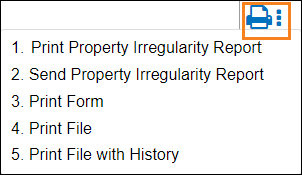
-
Optional. To create another On-Hand Bag File, you can from the triple-dot or menu at the bottom of the screen:
Select Create Another for Same Passenger, to create a new file for the same passenger, flight, and date.
Or:
Click Create Another, for a bag unrelated to the current file.
Tip:
Once you have created the On-Hand Bag File, print and attach the file reference to the found bag.
WorldTracer Native:
OHD On-Hand Bag
BOM Multiple On-Hand (for another bag)